…that screen help is now available from every screen in the application? What does this mean?
When you are viewing any screen within the entire application (e.g. LISA TRANSACTIONS REPORT screen), if you press the F1 HELP hot key, the PartsWatch (PW) Help file opens directly to that same section (e.g. Lisa Transactions Report); see the sample screen below:
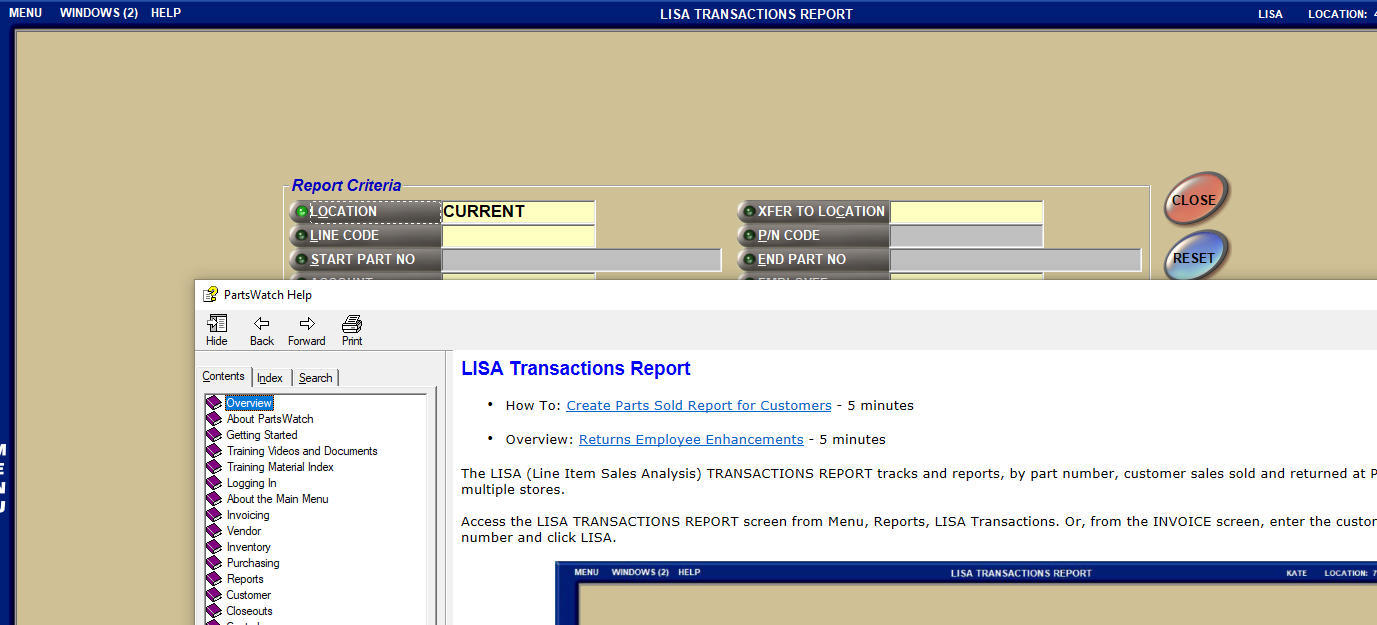
There is also screen TAB help now available from three screens in the application. They are:
- Controls, Store, Store Info, STORE INFORMATION screen
- Controls, Store, Invoice Options, INVOICE OPTIONS screen
- Controls, Store, AR & Close Options, AR CONTROL SETUP screen
While any of the three screens above are open (e.g. STORE INFORMATION screen), on any tab (e.g. STORE INFORMATION tab), if you press the F1 HELP hot key, the PW Help file opens to that same section (e.g. Store Information – Store Information tab); see sample below:
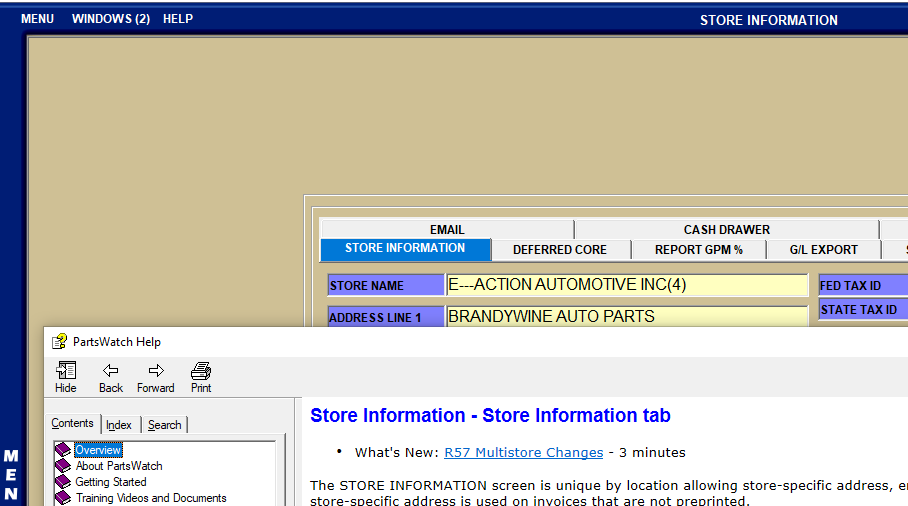
The F1 HELP hotkey is located at the bottom of every application screen; see sample below:
![]()
One of our GOALS is to enable every customer to use the PW product to its full potential through the “right” training. We expect that most of this training will be a combination of PW Help documentation and training videos. We want our training materials to be the best in the industry!
Please review our PW Help (if you haven’t already), and if you choose to provide us feedback, thanks in advance for helping us to improve our PW Help documentation. “Help us to help you!”. 🙂