… that you can set up a “job” in the ACES catalog for quicker part lookups?
A “job” is a group of Part Types that are related to each other. For example, a “Brake Job” could include the Part Types of Brake Rotors and Brake Pads.
In Release 57 PartsWatch added the ability to select a “job” on the Part Search pop-up as a faster and easier way to select multiple Part Types.
With this tool, you can use the CATALOG JOB SETUP screen accessed from Controls, System, Catalog Setup to create a “job”, such as a “brake job”, and include the several Part Types that could be associated with that “job”.
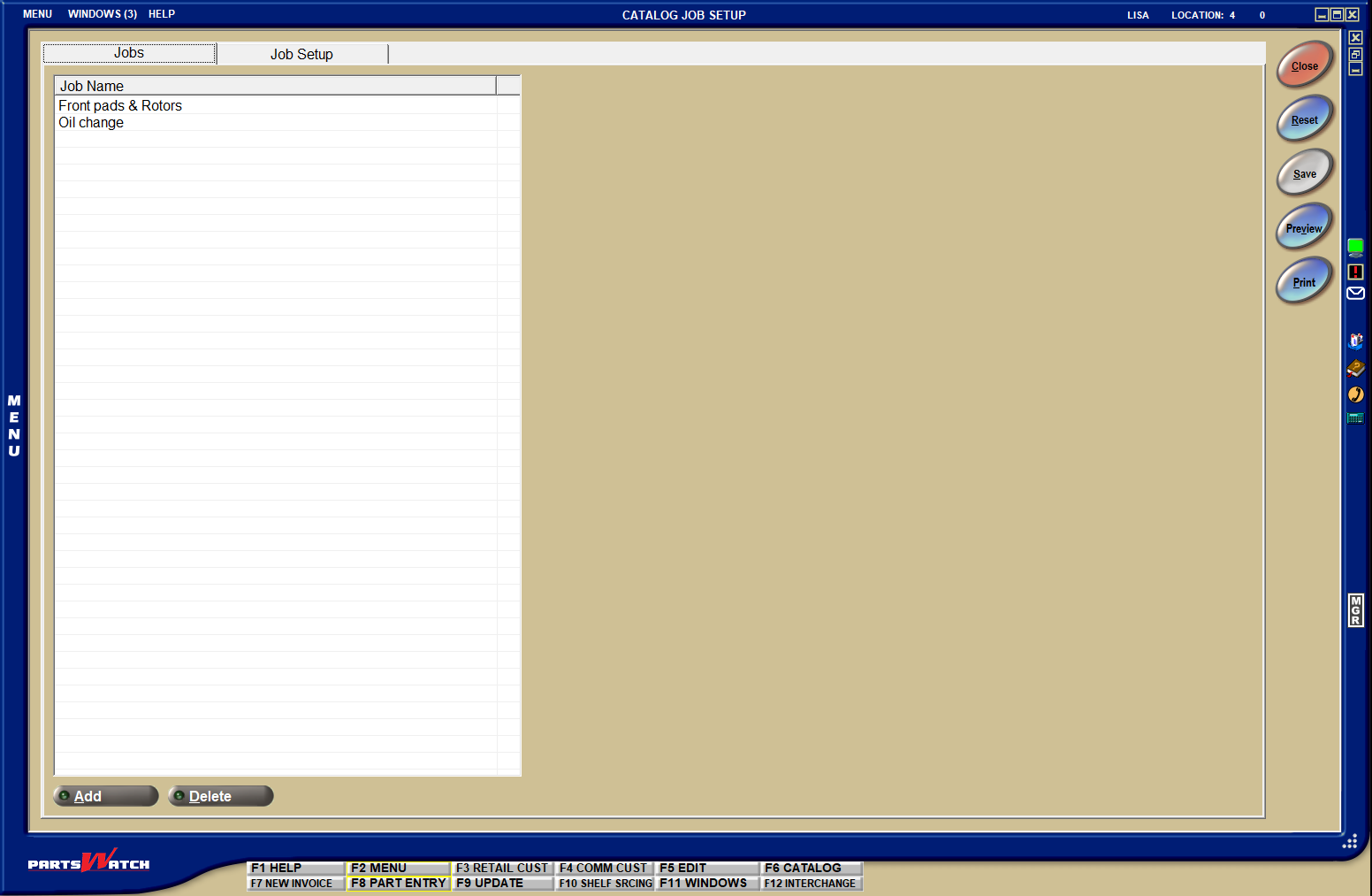
Then, from the CATALOG screen, if you click the JOBS button, you will find a list of “jobs” you have set up, and can quickly select parts from the chosen Part Types related to that “job”.
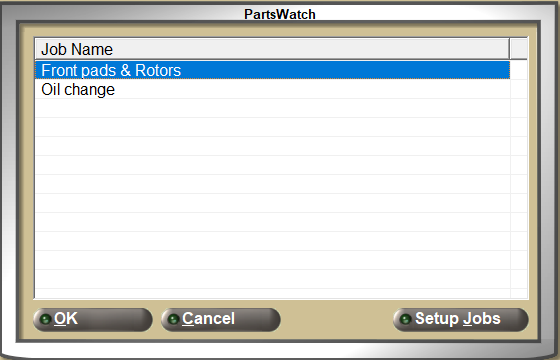
To find out more about Catalog Jobs, click here, or watch the video below: