… that in addition to setting up any existing Customer Price Plans, you can now also set up promotional campaigns for your customers?
In 57.3, PartsWatch added the ability to set up promotional campaigns so that store owners can attract more customers with exciting discounts and deals.
There are several promotion methods in PartsWatch that operate in a variety of different ways:
- Buy One Get One – Used to buy a quantity of something and get another one of the same thing at a set amount, a % off or a $ amount off. For example: Buy 3 tires, get 4th for 50% off.
- Buy One Get Something Else – Used to buy a quantity of something and get something else at a set amount, a % off or a $ amount off. For example: Buy 2 wiper blades, get wiper fluid free.
- Packages/Bundles – Used to buy a certain quantity of several things at a set amount, a % off or a $ amount off. For example: Buy 5 quarts of oil and 1 oil filter for $24.99.
- Item Quantity Breaks – Used to buy a certain quantity of something for an amount per item or a set amount. For example: Buy 3 for $10.00 or Buy 3 for $10.00 each.
- Progressive Breakpoints – Used to buy a certain quantity that gives progressively better pricing depending on the quantity purchased for a set $ Amount, % off or $ Amount off. For example, 3 for $10.00, 5 for $15.00, 8 for $20.00.
- Single Item Sale – Used to buy a single item for a set amount, % off or $ amount off. For example: $10.00 for a single item through December 30th.
- Tender Coupons – Used to buy something and get the coupon amount off the invoice total at tender. Progressive coupons have multiple “trigger” amounts so the greater the sales, the greater the amount off. For example, spend $25, get $5 off; spend $50, get $10 off; spend $100, get $20 off.
PartsWatch has created a series of training videos explaining everything that relates to promotions in R57, the first of which can be found by clicking here or watching below. The entire series of training videos can be found in 2 places in F1 Help, under the Promotions Setup and Training Videos and Documents topics. You are also able to click the links in the video description to navigate to the next video in the series.
Promotions can be set up at any time on the PROMOTIONS SETUP screen, accessed from the Menu, Customer, Accounts, Acct Pricing, Promotions Setup path.
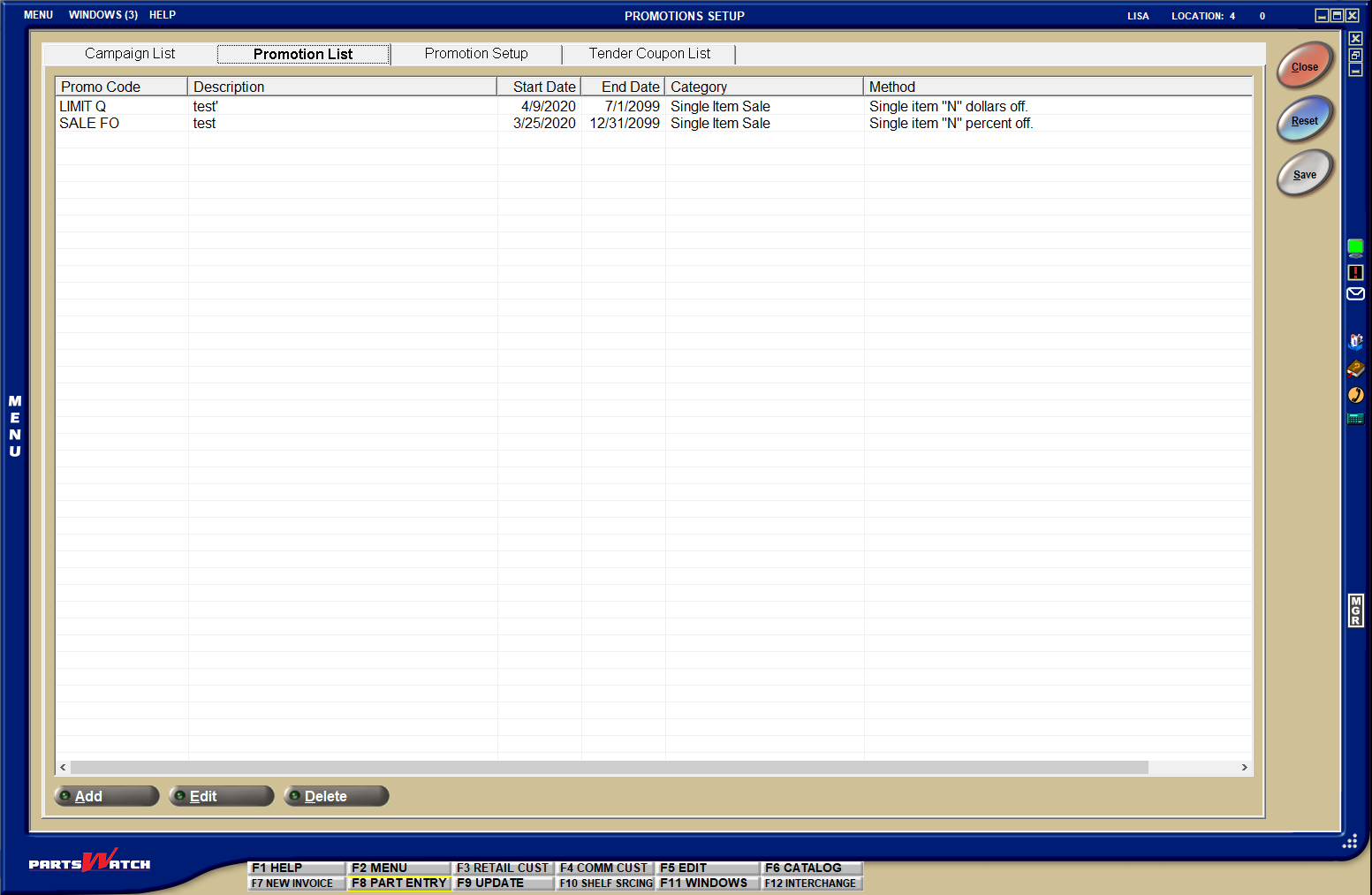 When you first access the screen, you can create your own campaign, or just add new promotions to the default campaign. You can also create and edit coupons from the Tender Coupon List tab, allowing you to create coupon promotions that are restricted by start and end dates, pricing thresholds and more.
When you first access the screen, you can create your own campaign, or just add new promotions to the default campaign. You can also create and edit coupons from the Tender Coupon List tab, allowing you to create coupon promotions that are restricted by start and end dates, pricing thresholds and more.