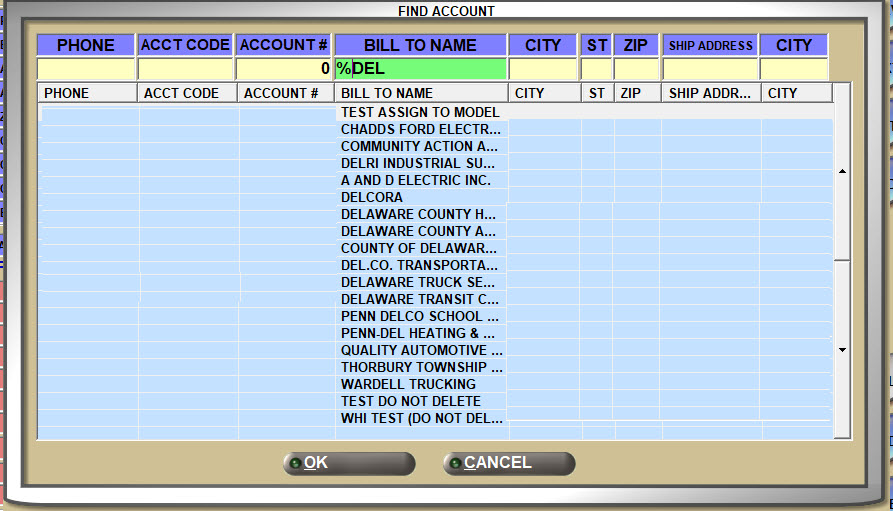… that you can search the Find Customer/Find Account pop-up in different ways?
You can search the usual way by beginning to type a customer’s name in the BILL TO NAME field, which will return “starts with” search results. In the example below, typing the letters DEL returned seven search results, a pretty narrow range of customers.
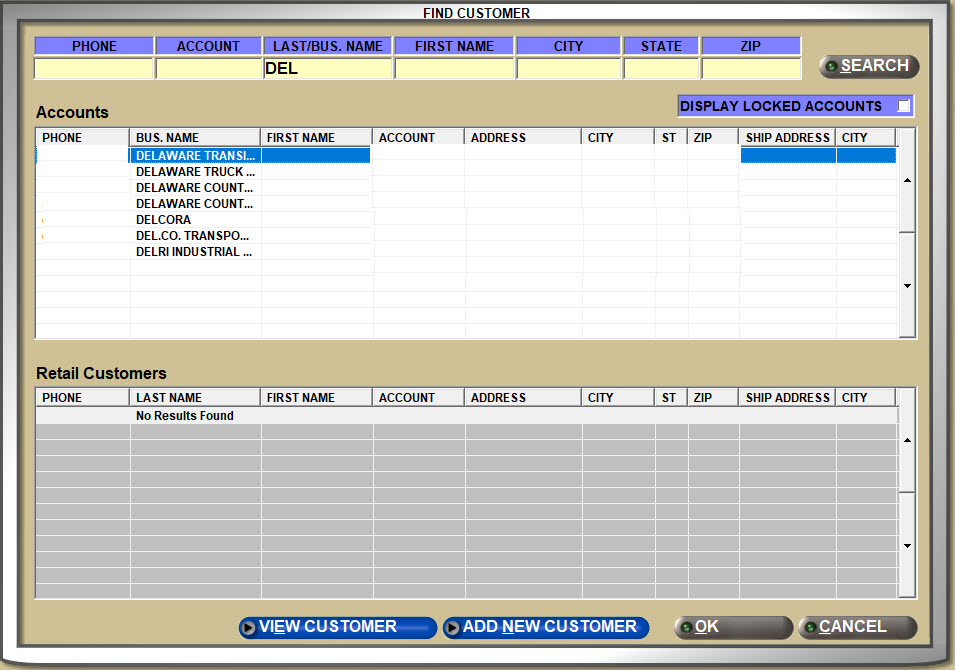
Or, if you can’t remember a customer’s name or how it begins, use a Percentage Sign (%) before typing anything, and the search results will show results for the letters you typed anywhere in the customer’s name, the beginning, middle or end. In the example below, typing in the characters %DEL returned 19 search results, more than double the original!
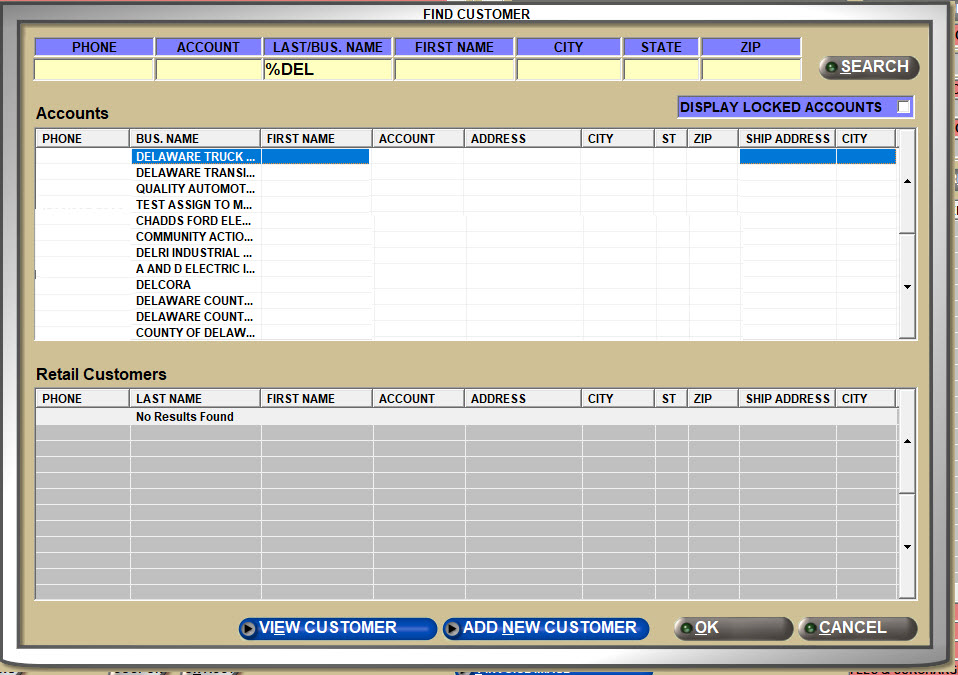
You can also use this method in the Find Account window accessed from the MAIN ACCOUNT ENTRY screen as well, see the example below: