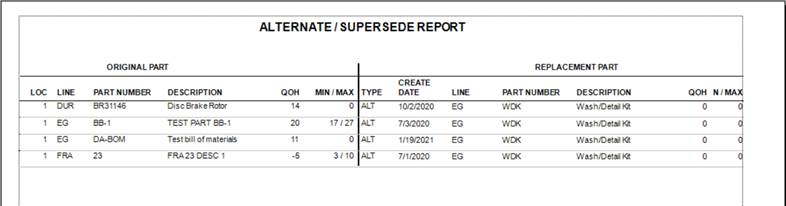… that you can easily find out if a part is an alternate?
Using the Alternate/Supersede report found from Menu, Reports, Inventory, Alternate/Supersede Report.
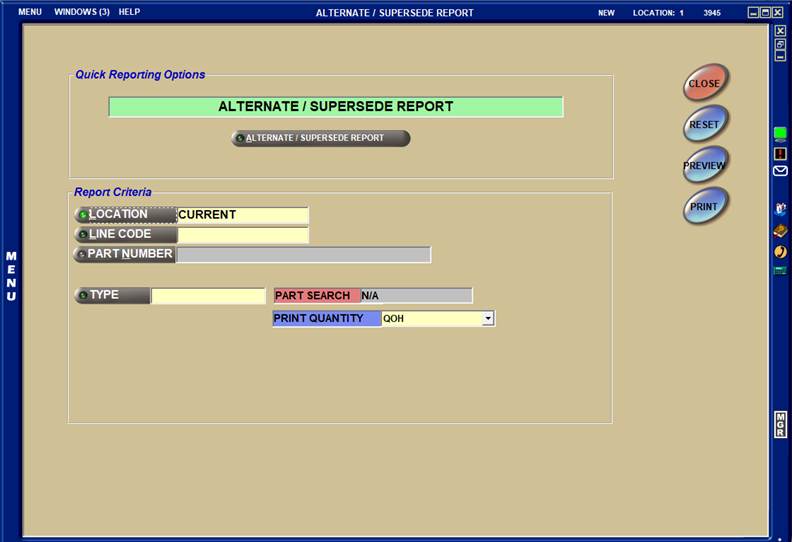
Just enter the line code and part number of the part you are searching for, (e.g. EG WDK)
Enter the TYPE of replacement part, (e.g. ALT)
And override the default of PART SEARCH from “ORIGINAL PART” to “REPLACEMENT PART”.
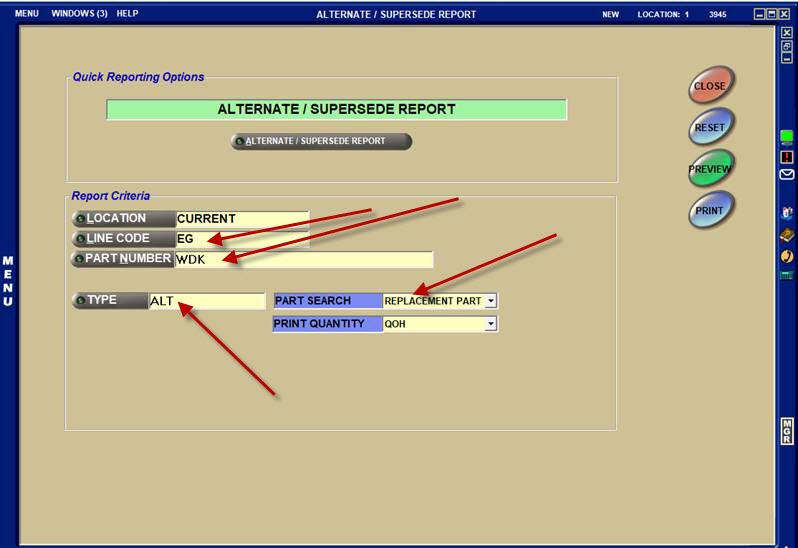
Click the PREVIEW button, and the report displays each instance where you created an alternate using the part EG WDK. There are four different instances in the example below: