…that you can “track, audit and review” any changes made to the nine different “part costs” fields below in the application?
Part Cost Fields
- Current Cost
- Last Cost
- Average Cost
- Core Cost
- Core Average Cost
- Vendor Cost 1
- Vendor Cost 2
- Vendor Cost 3
- Vendor Cost 4
Auditing
There is a checkbox called “AUDIT PART COST EDITS” in the Inventory section on the Controls, System, General Setup, SYSTEM GENERAL SETUP screen. The default is “unchecked.”
When this checkbox is “checked”:
Editing any of the fields listed above in any of the screens within the application (e.g. Main Part Entry, PO Detail, Multi-Location Part Creator/Editor, etc.), will cause the EDIT PRICE LEVELS pop-up below to display and the user edits will be tracked to the Part Ledger Cost Edits table.
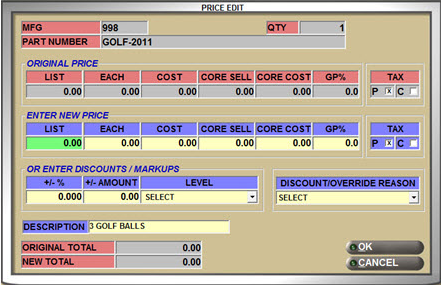
In addition, a Quick Reporting Option will display on the Reports, Inventory, Part Ledger, PART LEDGER REPORT screen called “PART LEDGER COST EDITS REPORT.”
PART LEDGER COST EDITS REPORT
When this report is selected, most of the Part Ledger Report selection criteria will be disabled. For this report, the primary selection criteria are:
- Location (multi-select)
- Line Code (multi-select)
- Employee (single-select)
- Start Date
- End Date
The following is an example of the report’s output:
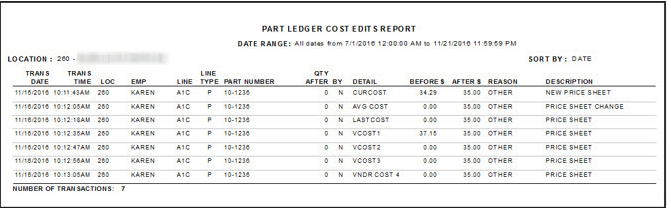
Note that the report displays the “before” and “after” values for the cost fields that were changed!