…that you can receive a text message or email when a PO fails to transmit successfully?
Background
Most of your stock replenishment and sourced orders should transmit successfully. However, if a sourced order fails to transmit, you can be stuck if a customer arrives to pick up merchandise that you don’t have in the store. Therefore, early alerts about a failed sourced order can be very helpful. The alerts occur for both stock and sourced orders.
PO Alert Setup
All of the setup is performed on the Controls, System, EMPLOYEE SETUP screen; see sample screen below: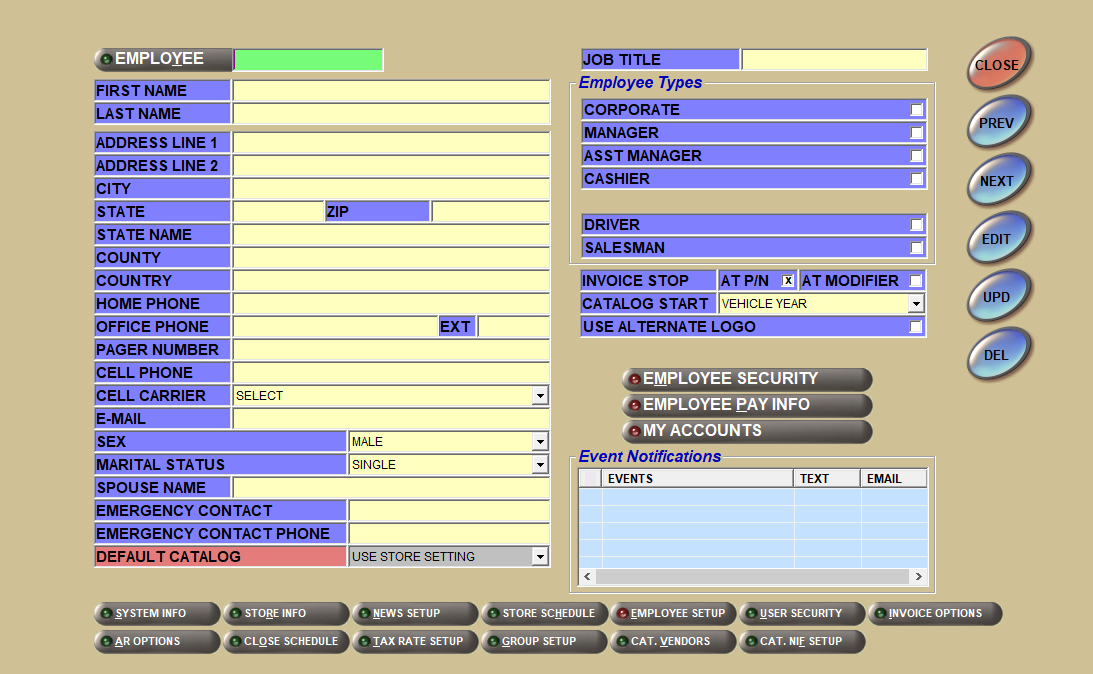
If you want to receive an email, you must provide an email address in the EMAIL field. One might exist already.
If you want to receive a text message you must enter a cell phone number in the CELL PHONE field and the carrier in the CELL CARRIER field. The carrier field is a drop-down of most worldwide carriers sorted first by country, and then by cell carrier name.
You might see two choices for your cell carrier (e.g. SMS and MMS) and you might need to try both if you are not sure which to select. Try SMS first.
The “Order Transmission” event in the Event Notifications grid must be selected by checking the checkbox. Note: The text “ERROR” is displayed under the columns EMAIL and TEXT simply to indicate that alerts are only sent for failed PO transmissions.
You can set up any number of employee recipients to receive text or email messages.
PO Alerts
When a PO transmission fails, the PO status is “ORD-F”, and the setup steps have been performed correctly, recipients will receive a text or email message “near real-time”.
The text or email message simply contains the text “POXMIT ERROR condition” and the PO #. The message does not explain the cause of the failure. However, recipients, upon receiving the text alert can take immediate action to find out the cause and possibly re-transmit the PO long before your customer arrives to pick up the merchandise!