… that you can access the PartsWatch News site, that you see on your application’s SYSTEM NEWS screen, from anywhere, at any time?
Mobile
You can access the PartsWatch news site on your mobile device. By typing in “news.partswatch.com” into your phone’s mobile address bar, you can access the mobile version of the PartsWatch news site.
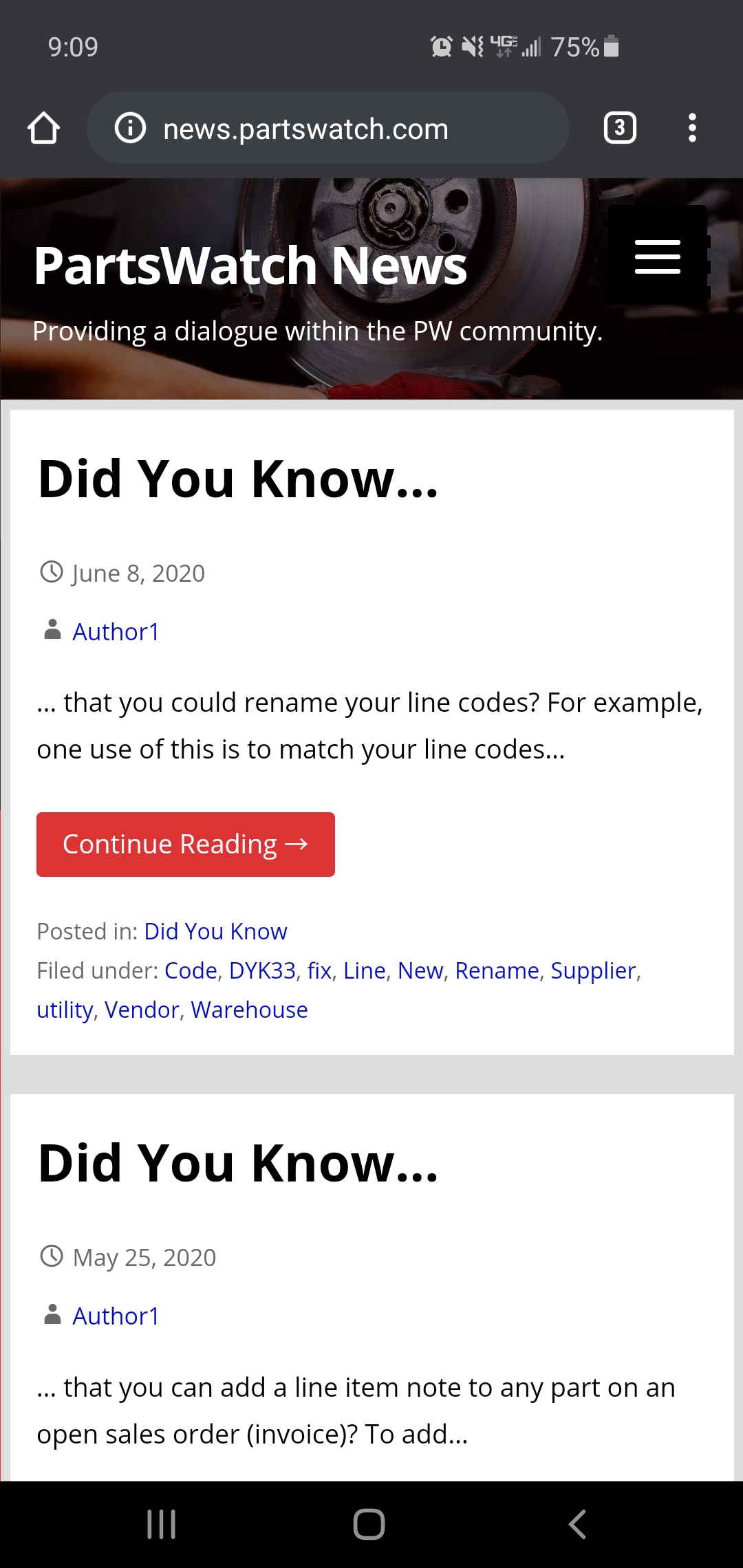
To navigate around the site like you would in your application or on your desktop, click the hamburger style button in the top right corner to open the menu.
Desktop
You can also access the Partswatch news site using any internet browser. Navigate to your browser’s address bar and type “news.partswatch.com“. It should look like this:
![]()
Pressing the Enter key will take you to the homepage of the PartsWatch news site in your internet browser instead of in the PW Application!
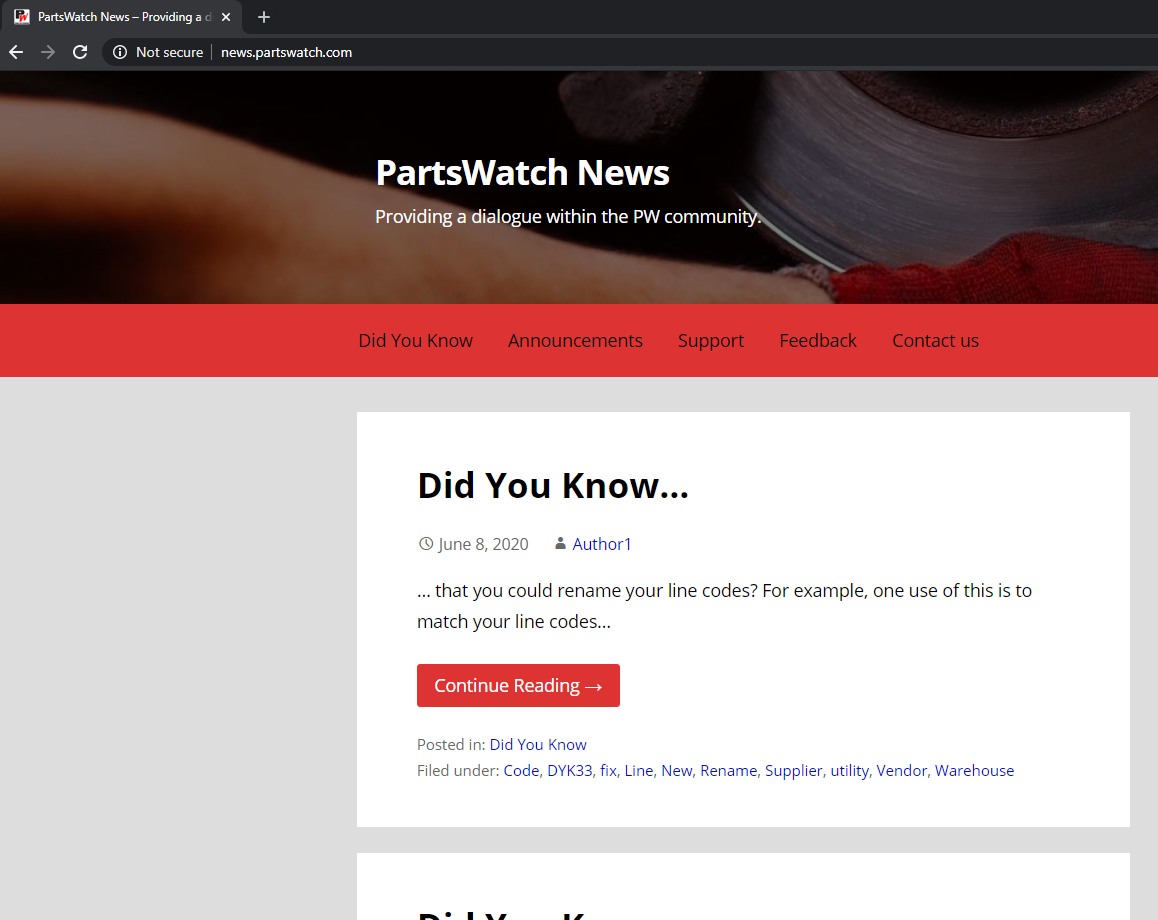
The PartsWatch news site is always updating and adding more content, so even if you are away from your application or on the go, you can be up to date on PartsWatch news.