… that you can see the new lines added into the WHI Catalog each month right from within PartsWatch?
Release Notes
WHI Catalog lines get changed, added and deleted every month. You can access a list of these monthly changes from the catalog lookup in PartsWatch. Click the MENU button in the top right, then click CATALOG RELEASE NOTES.
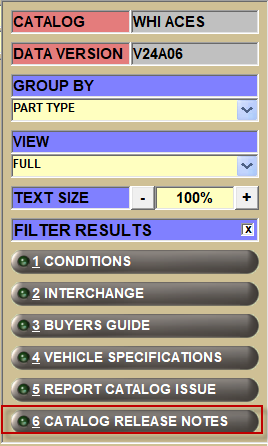
This will open a browser window to the WHI Catalog Content Notification site. There, these are listed and selectable by month, and defaults to the current month.
Error Reporting
The easiest and most efficient way to report a catalog data error to WHI is built in to PartsWatch.
If you discover a WHI catalog data error when doing a catalog lookup in PartsWatch, click on the MENU button in the top right, then click REPORT CATALOG ISSUE.
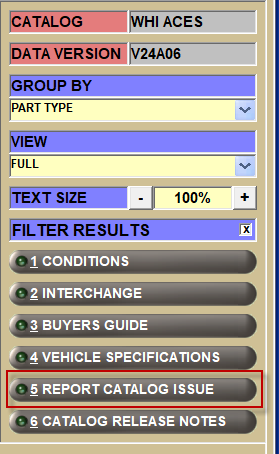
This will open an internet browser window navigating to the WHI Catalog Reporting site with most of the data completed for you!
PartsWatch will populate the Year, Make, Model, Engine, Group, Subgroup and Part Type that you have already entered in your lookup in PartsWatch! Then you can easily report the data error to WHI.