Maybe get some…
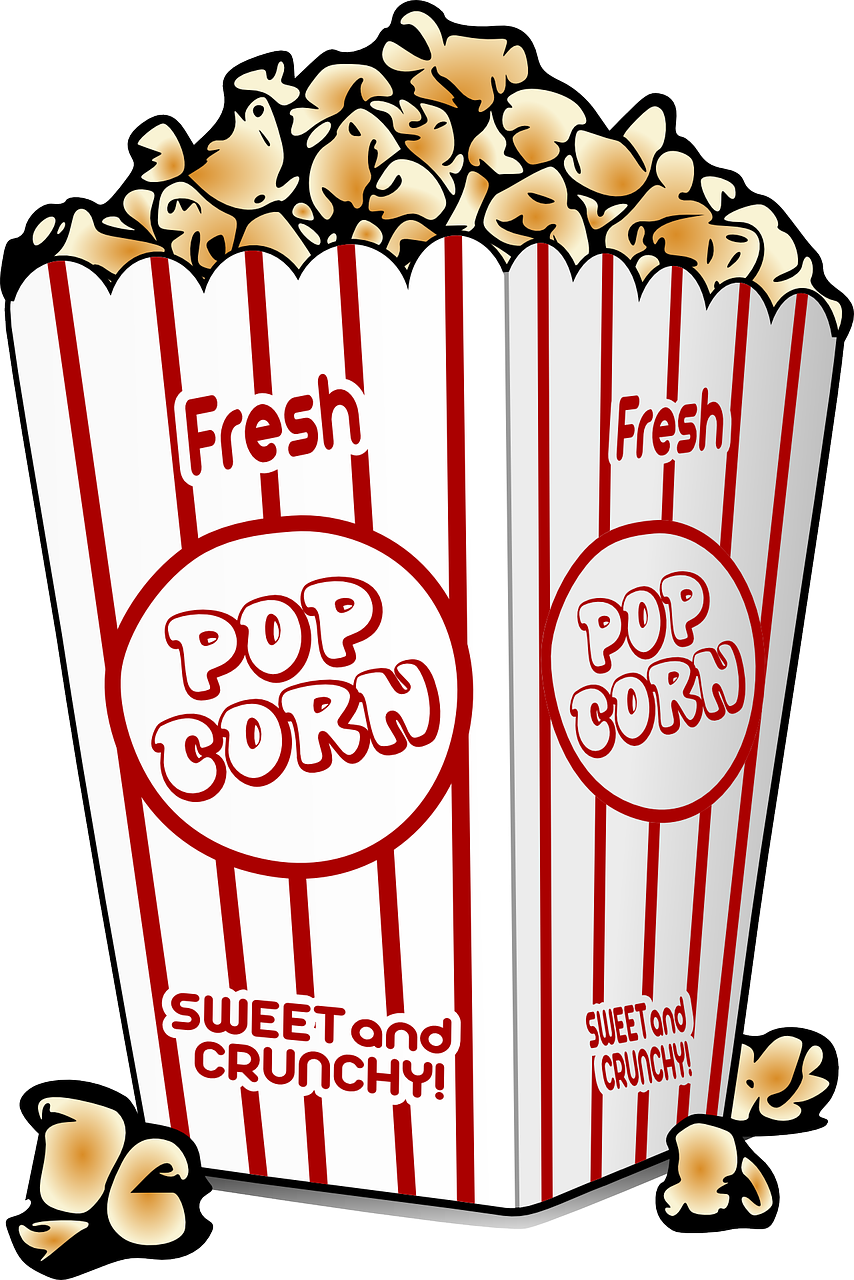
…and watch an early preview of the 57.3 changes we made to our ACES Catalog GUI screen. To watch, click the following link: R57 ACES Enhancements
About the 57.3 Training Videos
- Of the 185 new enhancements in the release, 75% of them have a training video. Many small enhancements either don’t require a video, and we may possibly create a “Did You Know” for some of them.
- Most of the training videos are instructional (how to setup and use a new feature) and very few are simply informational (to let you know about a new feature).
- We are trying to separate a Setup video from a Usage video because only a store manager might perform a setup (e.g. Warranty Setup) but the store manager and all employees need to learn how to use the new feature (e.g. Warranty Returns at POS).
- Some large features (e.g. Promotions) have a series of videos because we want every video between 5-7 minutes. The shortest videos are about 2-3 minutes and the longest videos are about 10-12 minutes.
- Typically, the informational videos combine a group of new features within one application area (e.g. Reporting).
- In 57.3 F1 Help, there are over 50 training videos to help you learn all of the new features in 57.3.
- Also in 57.3 F1 Help, there are over 150 training videos to help you learn to use new and existing features in PW. More are coming in 58.
- Our goal is to enable you to learn the entire application “on your own,” anytime of the day or night, whenever it’s convenient for you.
- You can watch a video repeatedly to help you learn. You can pause the video at different points. You can watch a video with your employees.
- The good news is that the information in the video is always accurate and consistent every time you, or your employees, watch it!
- We are committed to continuing to provide you with new product features with associated training videos so you can learn the new features when you are ready, at your own pace, without having to call us.
- The content of our videos are scripted and tested and provide you with “complete” training for a function that is better than any demo anyone could perform. Please try watching them.
- As you watch our training videos, please send us feedback. We would love to hear from you in order to improve our videos. Feedback can be sent directly to us on the Contact Us page.
- All training videos are organized into 15 application areas; see list below.
Application Areas
- Invoicing – includes Sub-Areas Promotions, Catalog, Point of Sale, Returns, Sourcing and Forms
- AR – includes Posting Entries and Statements
- Customer – includes Account Entry and Customer Pricing
- Closeouts – includes all end of periods; EOD, EOW, EOM and EOY
- Purchasing – includes Sub-Areas PO Main, PO Create, PO Detail, PO Transmit, PO Receive, PO Cancel, EDI, ASNs, Manifests and Return Orders
- Inventory – includes Main Part Entry and Part Pricing
- Reporting – includes over 100 reports across all application areas
- Data Interfaces – includes Feeds, Extracts and Central Services
- User Interface – includes application border, menus and help file
- Add-ons – includes Rf Gun, DFIU and Autologue eProducts
- Utilities – includes Account Mass Update, Account Conversion, Line Code Rename, Task Scheduler, Record Retention and others
- eCommerce – includes integrations with websites (e.g. Nexpart)
- Vendor – includes Supplier and Line Entry screens
- Controls – includes over 40 different Enterprise, System and Store configuration screens
- PC Setup – includes BG Processor, Mode 2 and Hardware Setup