…that you can save paper costs by not printing zero deposit invoices?
Or at least be prompted so you can print the deposit for some customers (who want them) and not for others customers (who don’t).
Setup
On the EXTENDED tab in the Controls, Store, INVOICE OPTIONS screen, there is a option called “PRINT ZERO DOLLAR DEPOSITS” with drop-down choices of “ALWAYS”, “NEVER” and “PROMPT”. See sample screen below:
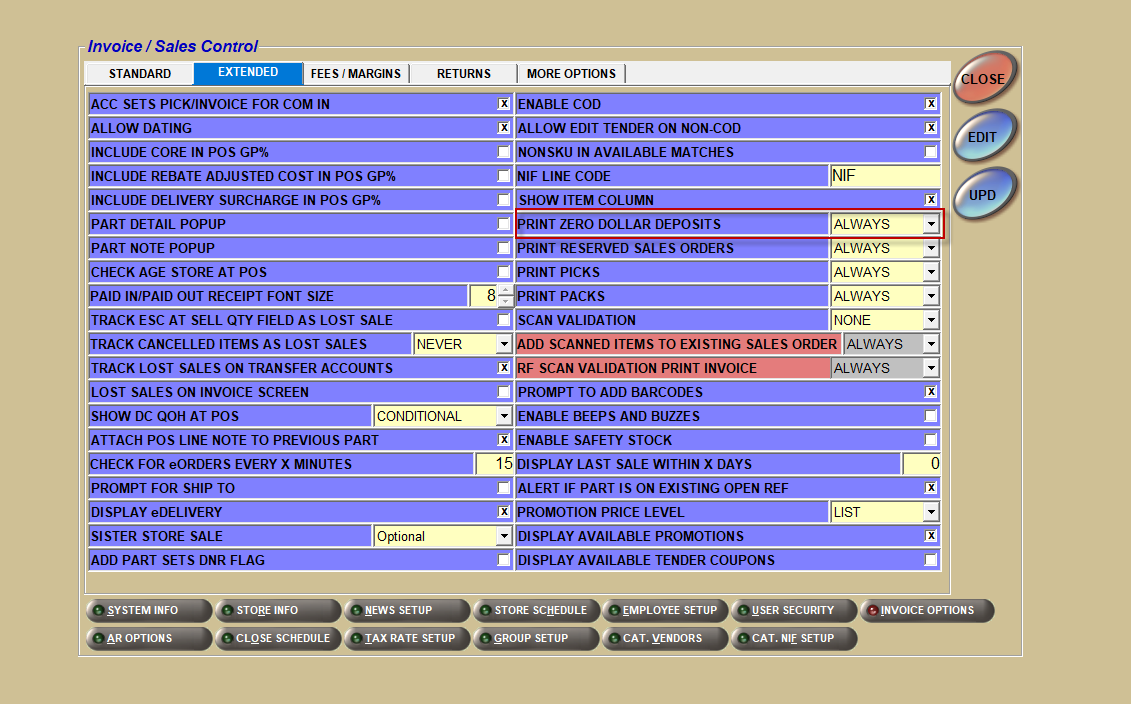
The default is “ALWAYS” but can be changed to “NEVER” or “PROMPT”. Below that option, there is another option called “PRINT RESERVED SALES ORDERS” with the same three options.
Futures
In R57, we added several new options that allow you to decide when to print your store copy, and when to print your customer copy for different forms like quotes, picks, transfer invoices (within multi-store companies) and store use invoices. These options allow you to only print the form copy that you need to run your business.
In some cases, you could even choose to not print both the store and customer copy knowing that both copies are contained in your system for future printing anytime!