…there is a feature called Quick Quote that lets you create and retain a quote without checking the available quantity as each item is added to the quote. This avoids additional steps when some parts do not have sufficient quantity. This lets you quickly provide a total invoice price to a customer. Once the customer agrees to the price, then the parts can be sold from the shelf or sourced as needed.
Requirements
In order to use this feature, you must have all part prices already loaded in the PW System. It helps when, in addition to having prices from your store’s inventory, you also have prices for your store’s virtual inventory. Typically, this can be done using DFIU to load part prices from a vendor, supplier, or manufacturer.
Switch Setting
There are two switch settings in the Controls, Store, INVOICE OPTIONS screen – STANDARD tab that must be set. The UNRESERVED QUOTES checkbox must be checked, and the QUICK QUOTE drop-down must be set to ALWAYS or PROMPT. The default is NEVER.
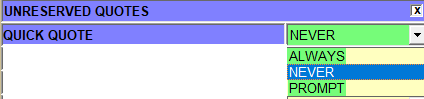
When the switch is set to ALWAYS, every sales order created is a quote.
When the switch is set to PROMPT, if any sales order is started, you are presented with the following pop-up:
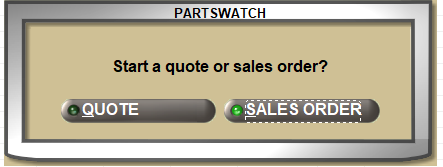
Watch the Quick Quote Training Video below or by clicking here.