… that you can create a list of accounts to be accessed quickly at Point-of-Sale, so you don’t have to remember the account numbers?
On the EMPLOYEE SETUP screen, accessed from Controls, Store, Employee Setup, PartsWatch has added a new ACCOUNTS button. This button opens a pop-up where employees can add or delete accounts that can be accessed quickly from the INVOICE screen at Point-of-Sale.
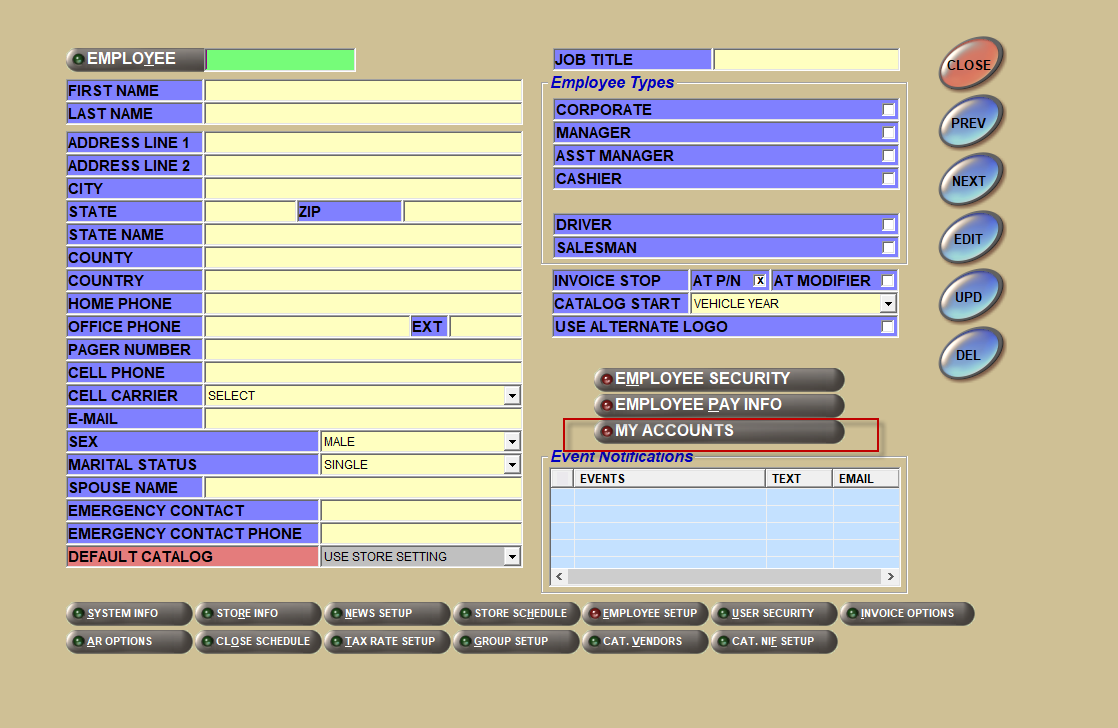
The pop-up also has the option to start the specified customer directly in the CATALOG screen, so you can save even more time while dealing with your important customers.
At Point-of-Sale, instead of using the CUSTOMER LOOKUP button to search for customers, you can select one of your saved accounts from the MY ACCOUNTS drop-down.
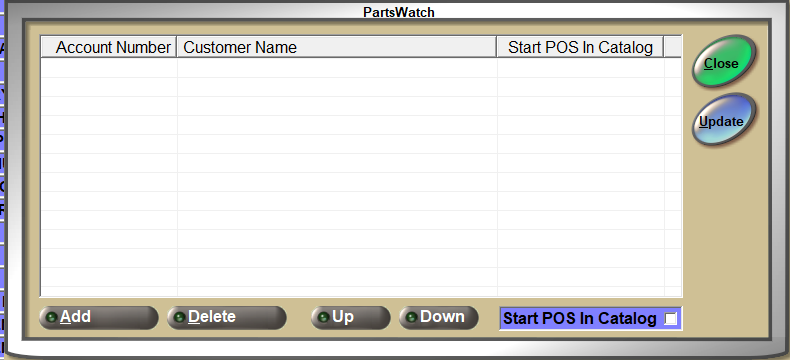
Your customers will appreciate the extra attention they receive and the time they save!