… that in addition to the many features outlined in our previous post, there is a special search function within F1 Help?
You might already know that you can type in specific words or phrases, and that the search function will look for matching results throughout the entire Help file.
However, if you search for promotions setup without enclosing the two words “in quotes”, then the search will look for every topic that contains promotions, and also every topic that contains setup and your results will be too much, and it will be much harder to find what you are really looking for.
Therefore, if you want to search for a phrase, such as promotions setup, then enclose the phrase “in quotes” by typing “promotions setup” into the search text box. Try it for yourself…
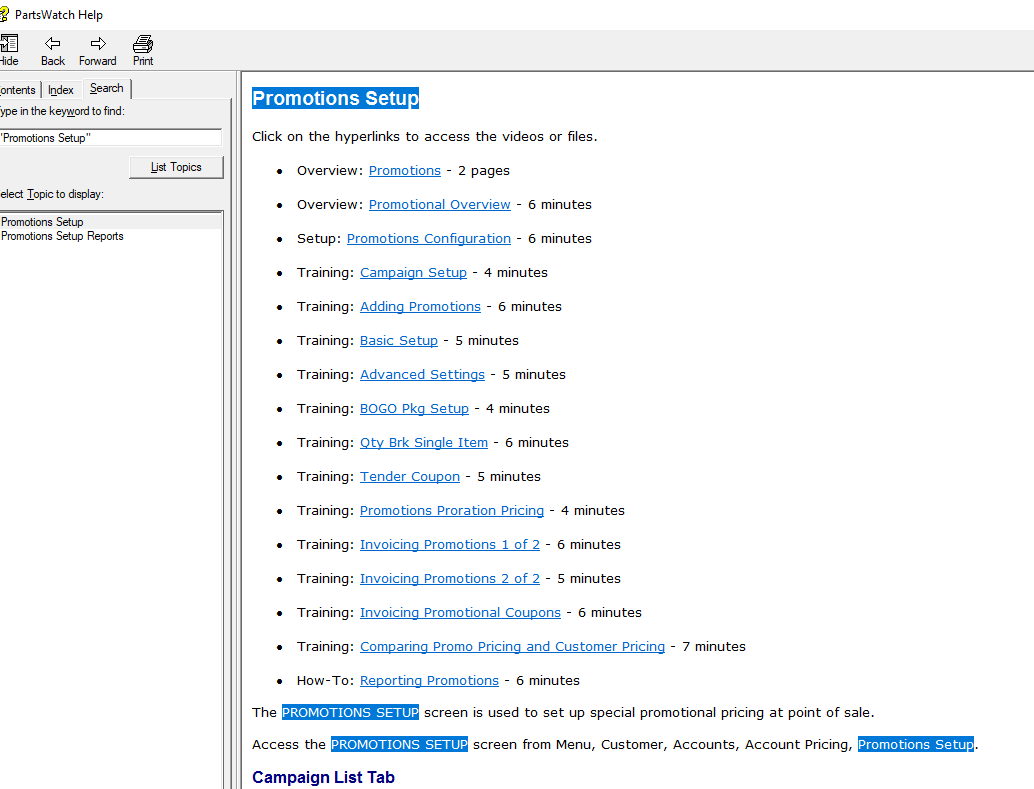
This will prompt the system to only return topics that have the searched phrase exactly as typed.