… that you can order your parts from your suppliers without renaming your line codes?
You can set up your line codes to have alternate identifiers from the LINE CODE ENTRY screen, accessed from Vendor, Line, Line Entry. In the example below, the FOU line has several alternate line codes set up: the first supplier has a line code of F/S.
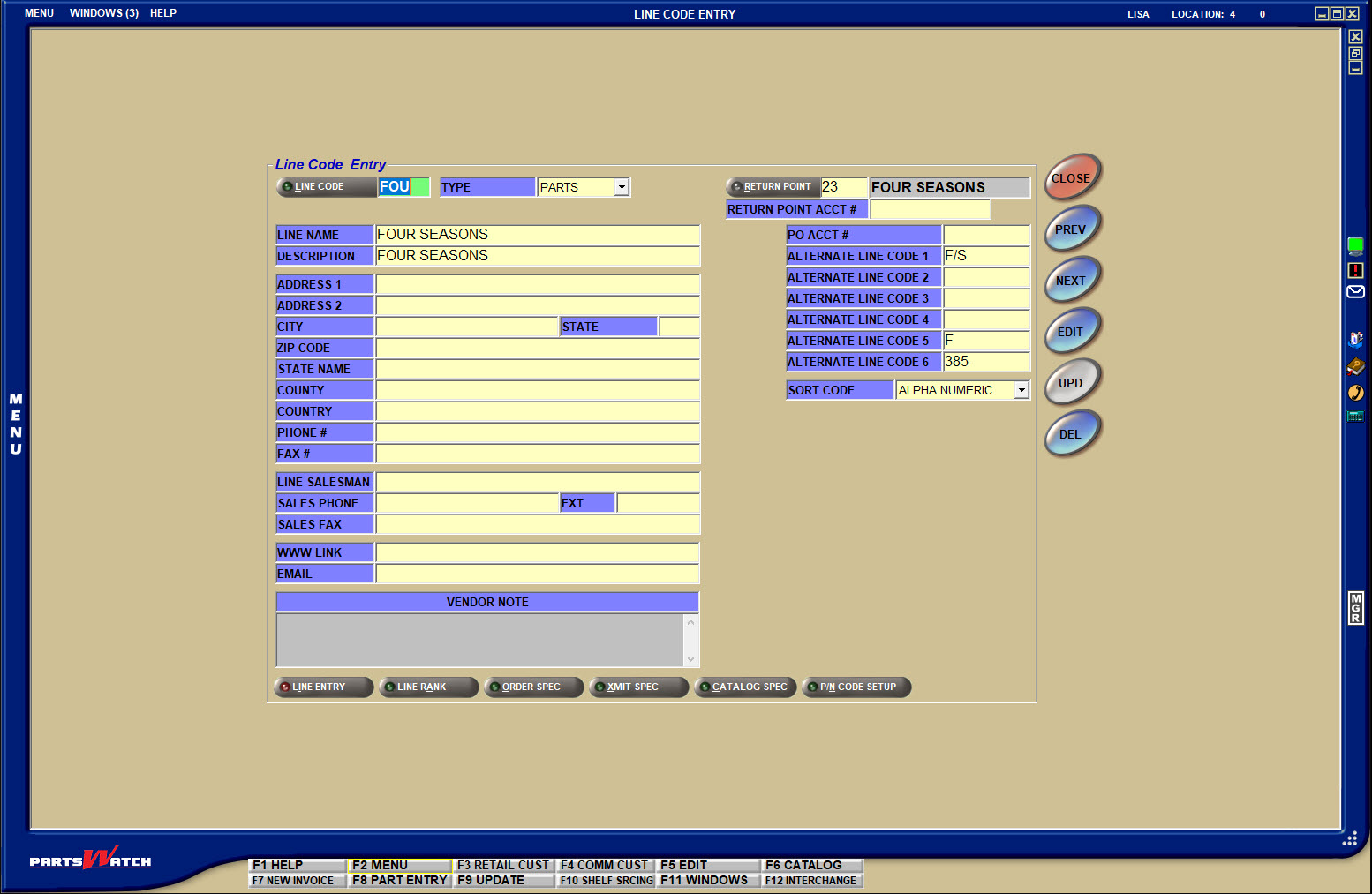
Then, from the SUPPLIER XMIT SETUP screen, accessed from Vendor, Vendor/Supplier, Supplier XMIT, you can select which line code alternate (if any) is attached to your transmitted purchase order. The USE ALT MFG drop-down is used to choose the alternate line code you set up on the LINE CODE ENTRY screen to match your supplier’s code. In the example below, the ALT1 – Mfg Alt1 code was selected to correspond with the ‘F/S’ set up on the LINE CODE ENTRY screen.

Note: The alternate line code will not appear in the purchase order in PartsWatch, but it will display on the transmitted purchase order.