… that you can run a report to see if your application’s background (BG) processor is down?
This report is especially useful for companies with multiple stores.
The BG STATUS REPORT button can be found on the STORE INFORMATION screen, accessed from the Menu, Controls, Store, Store Info, and allows you to run a report to see any background processor activity you may have set up.
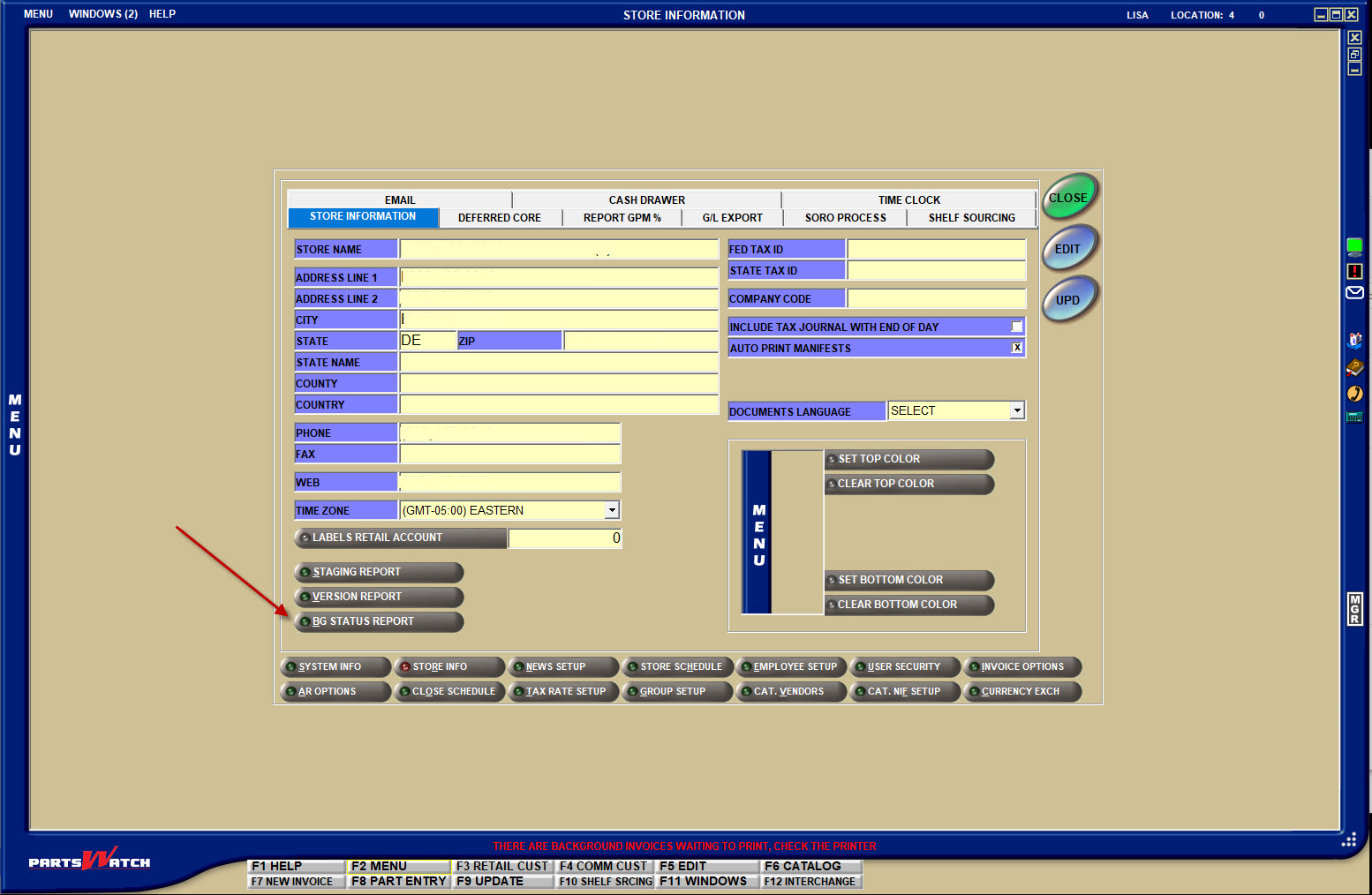
The following is an example of the report output:
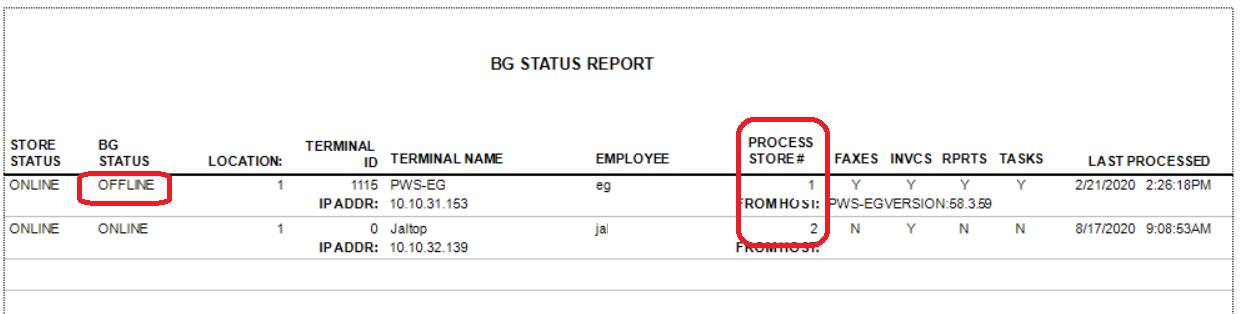
If you see the BG STATUS column is offline, you know your store’s Background Processor needs to be turned back on.
You can turn on the BG Processor in the BACKGROUND PROCESSOR SETUP pop-up, accessed from the Menu, PC Setup, Set Bkgnd Process.
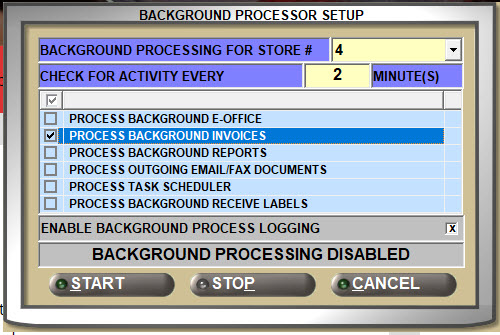
The BG Processor has been designed to automatically restart if it goes down, so running this report is most helpful if any desktop running the BG Processor was turned off and not turned back on.