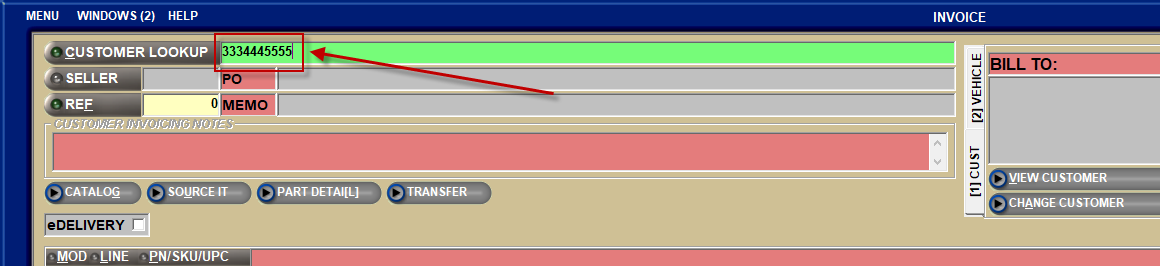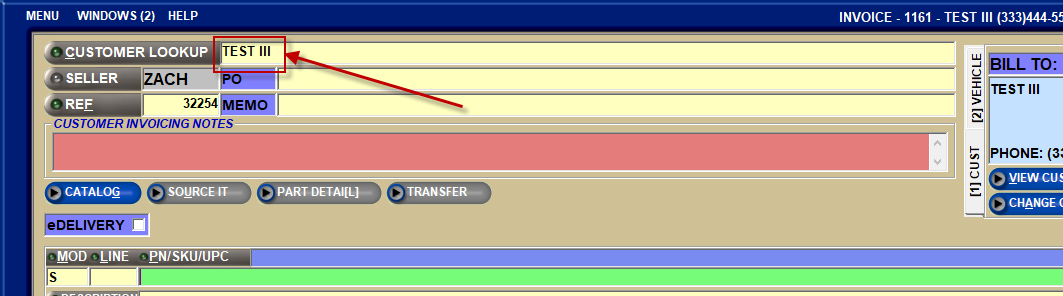… that you can do a “smart-search” from the CUSTOMER LOOKUP field at Point-of-Sale?
Typing any of the following identifiers for a customer and then pressing the Enter key will return the customer account that matches what was entered, directly into the CUSTOMER LOOKUP field, no searching through the FIND CUSTOMER pop-up for an account.
- Account Number
- Account Code
- Account Phone Number
- Account Business Name
- Retail Customer ID
- Retail Customer Phone Number
- Retail Customer Last Name
- Acxiom Phone Number
For Account/Customer Names (e.g. Smith), The CUSTOMER LOOKUP field can perform both a “Begins With” (e.g. SMIT) or “Contains” search (e.g. %MITH), learn the rules on those from another Did You Know… here!
If you enter partial data and multiple results are returned, the FIND CUSTOMER pop-up will open so you can choose your desired account or customer.
Note: Do not use any special characters. All special characters are stripped from the search.
In the example below, the user wanted to find the customer account with the phone number (333) 444-5555. The user entered “3334445555” and a customer was returned, replacing the phone number with the Account Name ‘TEST III’. The INVOICE screen also changes to a state where the user can enter/sell parts.